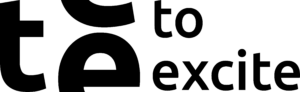(+1) 409 916 7378
support@toexcite.com
Worldwide
Free Shipping
24/7 Support
support@toexcite.com
How to Track Order
HomeHow to Track Order
Track Your Order
Quickly track the status of your recent orders below.
Powered by 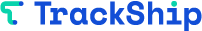
How to Track Your Order
You can track your order using two easy methods:
🔹Method 1: From Your ToExcite Account
- Log in to your ToExcite account (Log in Here).
- Go to “Orders” to see your purchase history.
- Click the View button beside your order.
🔹Method 2: Using a Tracking Number
- Enter your tracking number above.
- You’ll get real-time shipping updates instantly.
📬Email Notifications
We’ll also send you updates at each step! Please double-check your email in your account settings.
❓Need Help?
If anything’s unclear or you haven’t received your tracking info:
- 📧 support@toexcite.com— we’ll get right on it!